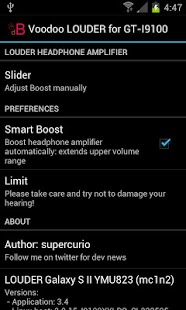Voodoo LOUDER (paid) 3.5
Free Version
Publisher Description
LOUDER Headphone amplifier for Galaxy Note, Galaxy S II and Galaxy Tab 7.7
** Commercial app ** Root required ** Free compatibility detection **
Saves you $20 in an external headphone amp purchase!
LOUDER exploits Yamaha sound chip extra abilities to get very high output volumes on Galaxy S II, Galaxy Note and Galaxy Tab 7.7 based on the Exynos 4 boards.
On Galaxy S II a boost of +6dB is reached using analog amp switches.
On Galaxy Note Gingerbread a boost of +10.5dB is reached using a combination of digital and analog amplification.
On Galaxy Note ICS a boost of +1.5dB is reached using analog amplification (Samsung boosted it already)
On Galaxy Tab 7.7 a boost of +10.5dB is reached using a combination of digital and analog amplification.
LOUDER brings you real volume without clipping. No tricks like DRC or digital saturation are used.
While this app doesn't bring sound quality improvements like Voodoo Sound (hardware miss capabilities), its design is based on strong engineering and gives the best results your hardware can provide.
Device supported: Samsung ROMs
Galaxy S II International: GT-I9100
Galaxy S II AT&T: SGH-I777
Galaxy S II Sprint: SPH-D710
Galaxy S II Korean: M250S
Galaxy S II Japanese: SC-02C
Galaxy S II US Cellular: SCH-R760
Galaxy Note International: GT-N7000
Galaxy Tab 7.7 International: GT-P6800
Galaxy Tab 7.7 International Wi-fi: GT-P6810
Galaxy Tab 7 Plus: GT-P6200, GT-P6210, SGH-T869
Galaxy S II LTE and HD (Qualcomm and not Exynos: totally different hardware) are NOT supported.
CyanogenMod or MIUI users: any version should work since LOUDER 2.0.
Recent unofficial Jelly Bean ports break the application, please run reliable stable firmwares instead.
FAQ:
- Is it free or commercial?
This app requires root and work only on a few selected devices.
For the best experience, I chose to set it free to download.
Only after its fully confirmed by a wizard that the application will work on your device, you're allowed to purchase it.
Simple answer: it's a commercial app accessible via a free compatibility detection.
- According to the description my device should be supported and its not and appear as not supported.
Some ROMs or apps tamper LOUDER apk and as a result it won't work properly.
Please try to uninstall the app and re-install it from Google Play.
- Will xxx feature be added?
Simple is good. Take the app as-is, it might not get any additional feature.
You're always welcome sharing good ideas by email.
I take updates seriously. App and driver will stay compatible with future OTAs.
- Are Bluetooth headphones supported?
Bluetooth headphones are fully independent hardware. Voodoo LOUDER access hardware directly but it can access only your Android device chips.
Supported: everything JACK-plugged
- Maximum Volume, on Galaxy Note, music sometimes stops!
Some headphones impedance confuses the headphone detection chip at maximum output volume, limit the max to +9dB instead of +10.5dB and you'll be fine.
- No refund?
There is no testing period or automatic refund, all purchases are final.
If you have a very special request, please contact me directly by email.
- I live in a country where Market doesn't allow purchase, how can I use your app?
First of all I'm shocked Google doesn't give access to full Market to countries like Turkey, Serbia, Bangladesh, Egypt or Saudi Arabia. I heard your concern and am currently working on an alternative solution.
License note:
LOUDER apk distribution outside of Android Market is not authorized (no exception for websites or custom ROMs)
About Voodoo LOUDER (paid)
Voodoo LOUDER (paid) is a free app for Android published in the Audio File Players list of apps, part of Audio & Multimedia.
The company that develops Voodoo LOUDER (paid) is supercurio. The latest version released by its developer is 3.5. This app was rated by 1 users of our site and has an average rating of 5.0.
To install Voodoo LOUDER (paid) on your Android device, just click the green Continue To App button above to start the installation process. The app is listed on our website since 2012-11-28 and was downloaded 33 times. We have already checked if the download link is safe, however for your own protection we recommend that you scan the downloaded app with your antivirus. Your antivirus may detect the Voodoo LOUDER (paid) as malware as malware if the download link to org.projectvoodoo.louder is broken.
How to install Voodoo LOUDER (paid) on your Android device:
- Click on the Continue To App button on our website. This will redirect you to Google Play.
- Once the Voodoo LOUDER (paid) is shown in the Google Play listing of your Android device, you can start its download and installation. Tap on the Install button located below the search bar and to the right of the app icon.
- A pop-up window with the permissions required by Voodoo LOUDER (paid) will be shown. Click on Accept to continue the process.
- Voodoo LOUDER (paid) will be downloaded onto your device, displaying a progress. Once the download completes, the installation will start and you'll get a notification after the installation is finished.